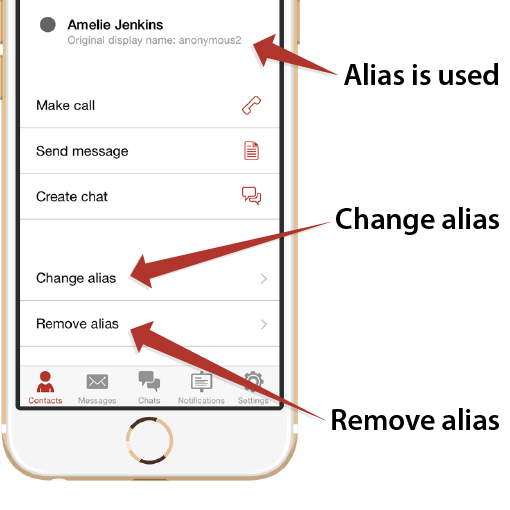Aliases provides even more privacy for all Silentel users
The Silentel system doesn’t require any personal data (real name, address, GSM number, location or anything else). Within the Silentel system, users are identified with their usernames defined on the Silentel Server. The Silentel usernames do not need to be related to the user’s real names and are always transmitted only through an encrypted channel (even during the login process to the Silentel Server).
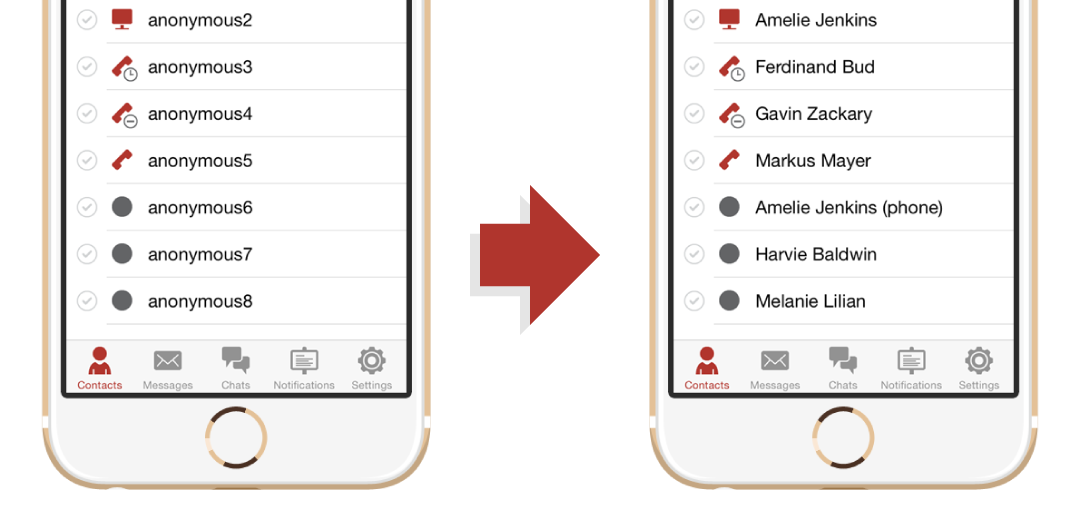
Aliases allows you to assign arbitrary and anonymous usernames and display names on the Silentel Server, and then rename the Silentel contacts in the client application for easy recognition. Aliases are created by you and always remain secure on your device. The Silentel system identifies users according their usernames and the aliases are available and displayed only for you. This removes any link between the username and the person’s real name providing you absolute privacy.
HOW TO
Use following steps to create and manage aliases for your contacts.
- Go to Silentel settings and enable: Allow Aliases for Contacts.
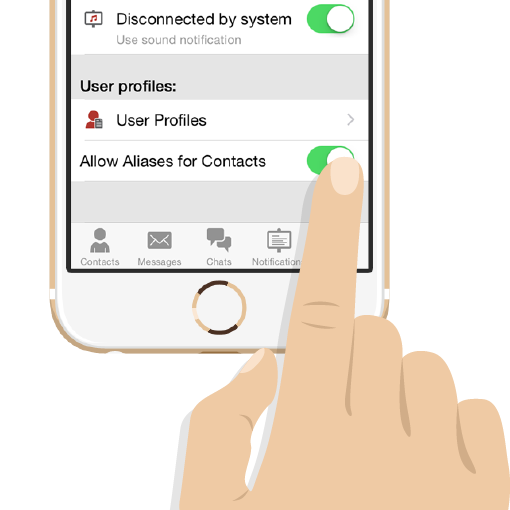
- Go to Contacts, open contact to set alias and tap Create alias.
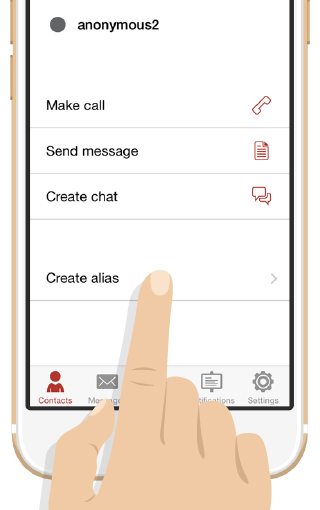
- Type a new alias.
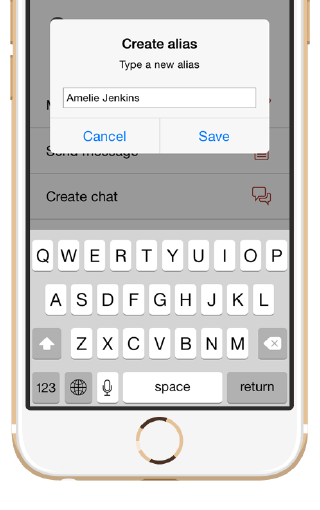
- Done.
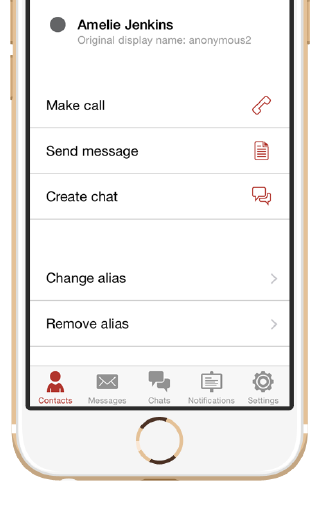
Other possibilities
Alias is used - In second line is displayed original display name.
Change alias - Allows to re-type alias.
Remove alias - Alias will be removed and original display name will be used.